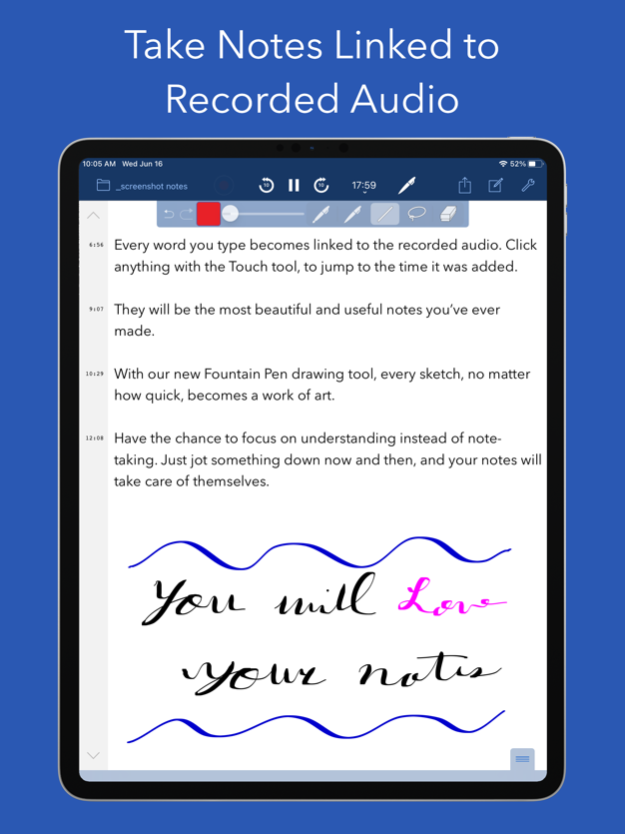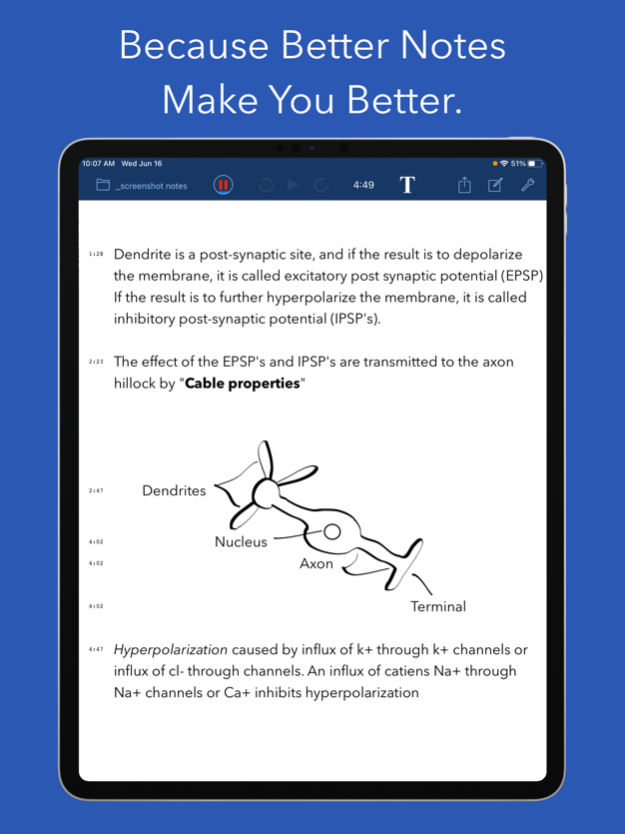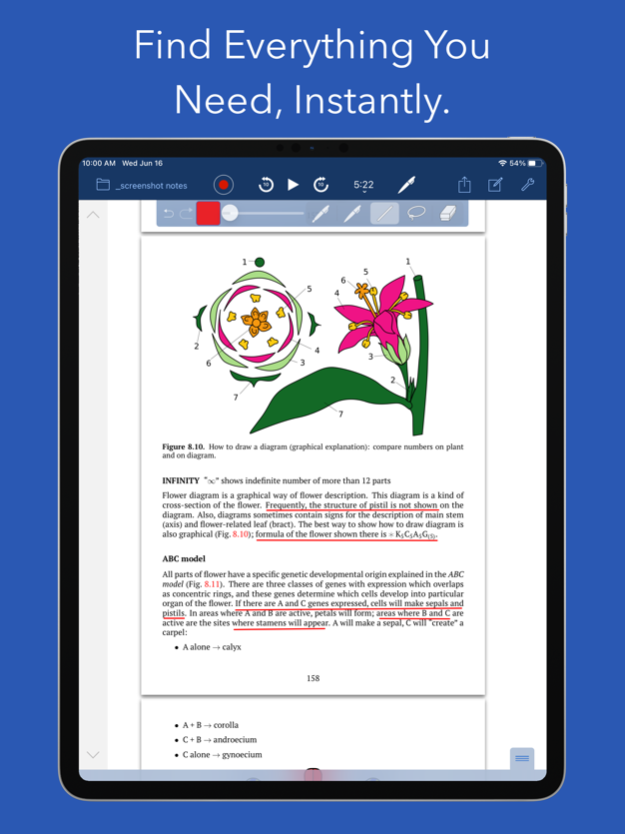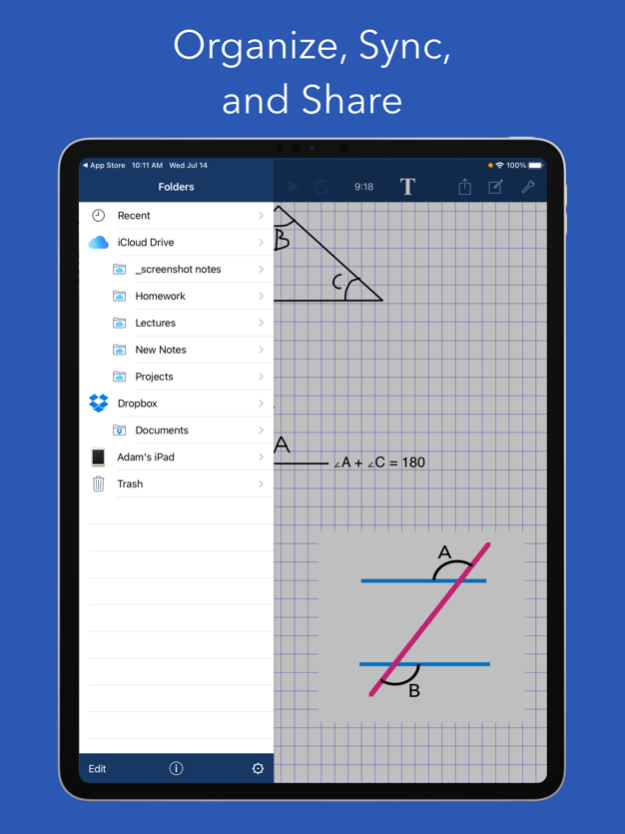AudioNote 2 - Voice Recorder 3.1.4
Free Version
Publisher Description
Now with transcription, done privately and 100% on-device!
AudioNote links the notes you take to the audio recorded when you take them. The result is a linked index of your recording that quickly provides invaluable audio context for your notes.
Record
• Amplified audio recording, automatically adapting to room size and volume level
• Noise reduction filter, eliminating unwanted background noise
• Recording can be paused and restarted as necessary, with no time limit
Take Notes
• Notes are linked with the recorded audio at the time they were taken
• Rich text notes - customizable fonts, colors, bullets, symbols with timestamps
• Handwritten notes and drawings
• Photos, shapes, text highlighting
• PDF slides - take notes directly on presentation slides and other documents
Playback
• Tap notes to seek to the linked audio
• Tap and hold to seek slightly beforehand
• Notes follow along with playback, highlighting and auto-scrolling
• Adjustable playback speed with automatic pitch correction
Organize, Sync & Share
• Create folders to organize your files by class, project, client, etc.
• Automatically sync between devices using iCloud or Dropbox
• Share via Facebook, Twitter, Email, AirDrop, Wifi & more
• Cross-platform support for iOS, Mac, & Windows
Pro Features
• Higher quality recording
• Import pre-recorded audio and add notes
• Time of Day timestamps for meeting minutes
• 1 month Free Trial
Avoid confusion and embarrassing, costly mistakes. With the instant access and added clarity of AudioNote, you will take more effective notes, save time and ultimately achieve better results. Download AudioNote today.
---
Subscription Information
AudioNote 2 offers the AudioNote 2 Pro subscription for $9.99 / year along with a 1 month free trial. Subscriptions automatically renew unless auto-renew is turned off at least 24 hours before the end of the current period. Account will be charged for renewal within 24-hours prior to the end of the current period at the rate specified above. Payment will be charged to iTunes Account at confirmation of purchase. Subscriptions may be managed and auto-renewal may be turned off by going to the Account Settings after purchase. No cancellation of the current subscription is allowed during active subscription period. Any unused portion of a free trial period will be forfeited.
Privacy Policy
http://luminantsoftware.com/privacy_policy.html
Terms of Use
https://www.apple.com/legal/internet-services/itunes/dev/stdeula/
Jan 4, 2024
Version 3.1.4
Dramatic improvement in non-English transcription. Transcription language can be selected in the Audio section of the in-app settings.
About AudioNote 2 - Voice Recorder
AudioNote 2 - Voice Recorder is a free app for iOS published in the Office Suites & Tools list of apps, part of Business.
The company that develops AudioNote 2 - Voice Recorder is Luminant Software, Inc. The latest version released by its developer is 3.1.4.
To install AudioNote 2 - Voice Recorder on your iOS device, just click the green Continue To App button above to start the installation process. The app is listed on our website since 2024-01-04 and was downloaded 5 times. We have already checked if the download link is safe, however for your own protection we recommend that you scan the downloaded app with your antivirus. Your antivirus may detect the AudioNote 2 - Voice Recorder as malware if the download link is broken.
How to install AudioNote 2 - Voice Recorder on your iOS device:
- Click on the Continue To App button on our website. This will redirect you to the App Store.
- Once the AudioNote 2 - Voice Recorder is shown in the iTunes listing of your iOS device, you can start its download and installation. Tap on the GET button to the right of the app to start downloading it.
- If you are not logged-in the iOS appstore app, you'll be prompted for your your Apple ID and/or password.
- After AudioNote 2 - Voice Recorder is downloaded, you'll see an INSTALL button to the right. Tap on it to start the actual installation of the iOS app.
- Once installation is finished you can tap on the OPEN button to start it. Its icon will also be added to your device home screen.